Migrating Oracle Database to Snowflake
Oracle database was
launched commercially in 1991 and since then has been the leader in the data
landscape of organizations. Oracle enables fast retrieval and storage of data
and runs on various hardware and software operating systems. Oracle was one of
the first databases to have supported GNU/LINUX.
Given all these
features, why do businesses migrate database
Oracle to Snowflake?
Snowflake is a
cloud-based data warehousing solution. It is independent of any “big data”
software or existing database as it operates completely on the cloud. Rather, Snowflake
uses a new SQL database engine with advanced technology that is way ahead when measured
against other traditional databases.
There are four steps in
migrating a database from Oracle
to Snowflake.
The first is
extracting data from the Oracle database to a CSV file
by using the SQL Plus query tool. For mining incremental data, the SQL tool has
to be run under specific conditions.
The mined data has to be processed and formatted
now. This is because the Snowflake architecture supports certain data types and
the extracted data has to match one of them. However, data sets like ISO-8859-1 to 9, Big5, EUC-KR, UTF-8,
UTF-16 need not be processed.
The processed and formatted data during Oracle to
Snowflake cannot be directly
migratedbut has to be stored in a temporary location called the staging
area. In an internal location, tables are auto-directed to a stage that is
assigned a name with the correct file and time format. For the external stage,
Snowflake currently supports Microsoft Azure and Amazon S3.
The final step in migrating the database Oracle
to Snowflake is copying the files from the staging location to Snowflake.
Most of these processes are fully automated.


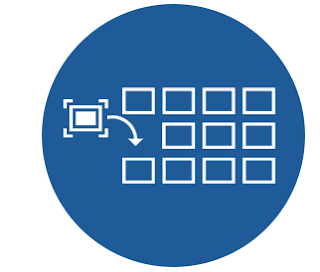
Comments
Post a Comment